Are you struggling to figure out how to turn on TWS earbuds? You’re not alone. With so many different brands and models of true wireless stereo earbuds on the market, it can be tough to know exactly how to power them up.
TWS earphones are easy to turn on. Earbuds usually turn on and enter pairing mode when removed from their charging case. If your TWS earbuds won’t switch on or connect, you may need to complete a few more steps.
In this article, we’ll walk you through the process of turning on TWS earbuds and troubleshooting common issues.
TWS Earbuds (Limited Time Deal)
Different types of TWS earbuds
As someone who has used TWS (True Wireless Stereo) earbuds for a while, I can say that they have become increasingly popular due to their convenience and portability. However, it’s essential to know that not all TWS earbuds are the same.
They come in different types, with varying features, and it’s crucial to choose the one that suits your needs. Here are the different types of TWS earbuds I’ve encountered:
Basic Types
Basic TWS earbuds are the most common and affordable type. They usually come with basic features, such as Bluetooth connectivity, noise isolation, and touch controls. However, they don’t have advanced features like noise-cancellation, long battery life, or water resistance.
If you’re looking for a budget-friendly option, basic TWS earbuds may be a good choice.
Advanced Types
Advanced TWS earbuds are designed for those who want premium features. They come with noise-cancellation, longer battery life, water resistance, and more. These earbuds are ideal for those who want to use them for workouts or outdoor activities.
However, advanced TWS earbuds can be expensive.
Steps to turn on TWS earbuds
As someone who regularly uses TWS earbuds, I know how important it is to know how to turn them on. Here are the steps I typically follow to turn on my TWS earbuds.
Step 1: Take the earbuds out of the charging case
The first thing you need to do is take the earbuds out of the charging case. Most TWS earbuds automatically turn on when they are removed from the case, but some require you to press a button on the earbuds to turn them on.
Step 2: Check the battery level
Before you connect the earbuds to your device, it’s important to check the battery level. If the battery is low, you may need to charge the earbuds before using them. Most TWS earbuds come with a charging case that can charge the earbuds when they are not in use.
Step 3: Put the earbuds in pairing mode
To connect the earbuds to your device, you need to put them in pairing mode. This typically involves pressing a button on the earbuds for a few seconds until the LED light on the earbuds starts flashing. This indicates that the earbuds are ready to be paired with your device.
Step 4: Connect the earbuds to your device
Once the earbuds are in pairing mode, you need to connect them to your device using Bluetooth. This process varies depending on the device you are using but typically involves going to the Bluetooth settings on your device and selecting the earbuds from the list of available devices.
Step 5: Test the earbuds
Once the earbuds are connected to your device, it’s important to test them to make sure they are working properly. Play some music or a podcast to make sure the sound quality is good and that both earbuds are working.
Troubleshooting tips
As someone who has used TWS earbuds for a while now, I have encountered some common issues that can arise when trying to turn them on. Here are some troubleshooting tips based on my first-hand experience that may help you resolve any issues you encounter:
If the earbuds won’t turn on:
Check the battery level:
If the battery is dead or low, the earbuds won’t turn on. Make sure to charge the earbuds fully before attempting to turn them on.
Reset the earbuds:
Sometimes the earbuds may freeze or stop working due to a glitch. To reset them, place them back in the charging case and then take them out again.
If the earbuds won’t connect:
Check your device’s Bluetooth settings:
Make sure your device’s Bluetooth is turned on and is searching for nearby devices.
Check the earbuds’ pairing mode:
Ensure that the earbuds are in pairing mode. Some earbuds have a button you need to hold down to enter pairing mode, while others enter pairing mode automatically when taken out of the charging case.
Forget and re-pair:
If the earbuds were previously paired with another device, make sure to forget the old connection before trying to connect to a new device.
If the sound quality is poor:
Adjust the volume:
Make sure the volume on your device is turned up, and then adjust the volume on the earbuds themselves.
Check for obstructions:
Ensure that there are no obstructions between your device and the earbuds that could be causing interference.
Clean the earbuds:
Earwax or debris buildup can negatively impact sound quality. Clean the earbuds with a soft, dry cloth or a cleaning solution recommended by the manufacturer.
Frequently Asked Questions (FAQs) About Turning On TWS Earbuds
Here are some frequently asked questions (FAQs) about turning on TWS earbuds:
What are TWS earbuds?
TWS stands for True Wireless Stereo, which means that each earbud operates independently and wirelessly, without the need for a physical connection between them.
How do I turn on my TWS earbuds for the first time?
Most TWS earbuds come with a charging case that needs to be charged before using the earbuds. Once the charging case is charged, open the case and remove the earbuds. The earbuds should automatically turn on and enter pairing mode. If not, press and hold the power button on each earbud until the LED indicator starts flashing.
How do I turn on my TWS earbuds after they have been paired?
Most TWS earbuds will automatically turn on and connect to your device when removed from the charging case. If not, press and hold the power button on each earbud until the LED indicator starts flashing.
How do I know if my TWS earbuds are turned on?
Look for the LED indicator on the earbuds. Most TWS earbuds have an LED that will flash when turned on or in pairing mode.
Why won’t my TWS earbuds turn on?
Make sure that the earbuds are properly charged and that the charging case has power. If the earbuds still won’t turn on, try resetting them by placing them back in the charging case and holding down the power button on both earbuds until the LED indicator flashes.
Can I turn on only one of my TWS earbuds?
Yes, most TWS earbuds can be used independently, so you can turn on just one earbud if you prefer. Simply remove the earbud from the charging case and press and hold the power button until the LED indicator starts flashing.
Conclusion
As someone who loves to listen to music while on-the-go, I know how important it is to have a reliable pair of TWS earbuds that can be turned on easily. After going through the steps to turn on my own earbuds, I can confidently say that it’s a relatively simple process that can be mastered by anyone.
In conclusion, knowing how to turn on your TWS earbuds is crucial if you want to enjoy high-quality sound without any hassle. The steps may vary depending on the type of earbuds you have, but the basic principles remain the same. Always make sure to check the battery level and put the earbuds in pairing mode before connecting them to your device.
If you encounter any issues, don’t panic! There are several troubleshooting tips that you can try, such as resetting the earbuds or checking the Bluetooth connection on your device. With a little bit of patience and persistence, you’ll be able to enjoy your favourite music, podcasts, and audiobooks without any interruption.
In my experience, TWS earbuds have revolutionized the way I listen to audio content. They’re portable, convenient, and provide excellent sound quality. So, if you haven’t already invested in a pair, I highly recommend that you do so. Trust me, it’s worth it!
I hope you all liked the article. For more articles please visit: Rewirelessify

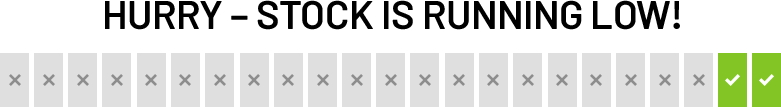
Thank you for your post. I really enjoyed reading it, especially because it addressed my issue. It helped me a lot and I hope it will also help others.